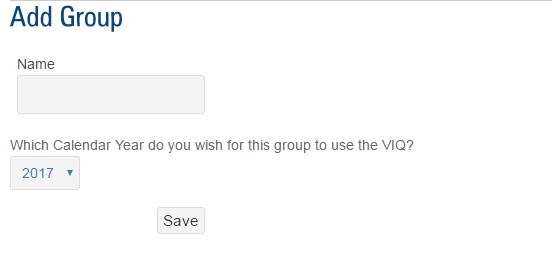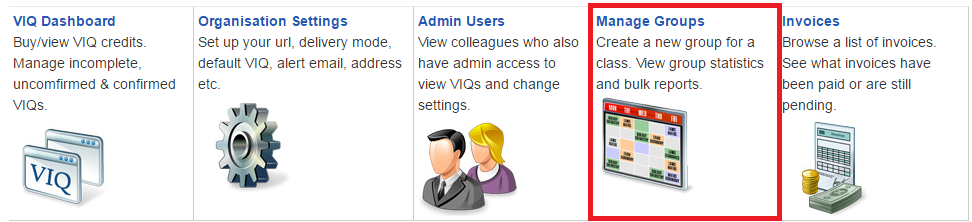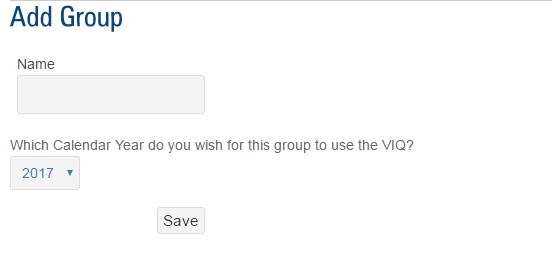<< Back to Table Of Contents
Help - Manage Groups
Groups are an important way of organising your VIQ reports. Most commonly, you will create a different group for each school class or group of clients. Your students / individuals will select a group when they start their VIQ.
From the ‘Manage Groups’ page you can create a new group or edit the name of an existing group. You can also see a list of the VIQs from a particular group or generate a group executive summary report.
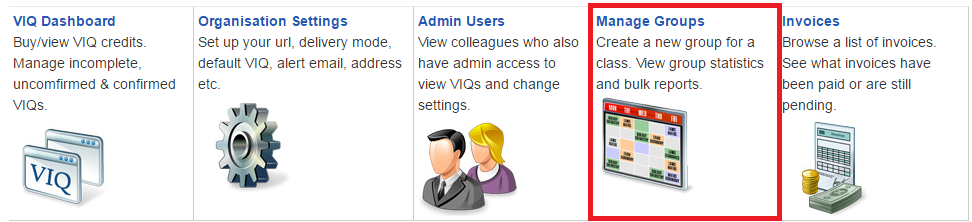

When creating a new group, you are asked to select the calendar year in which new VIQs can be added to the group. Only groups which are set to be active in the current calendar year will available to choose from when students / clients start their new VIQ.