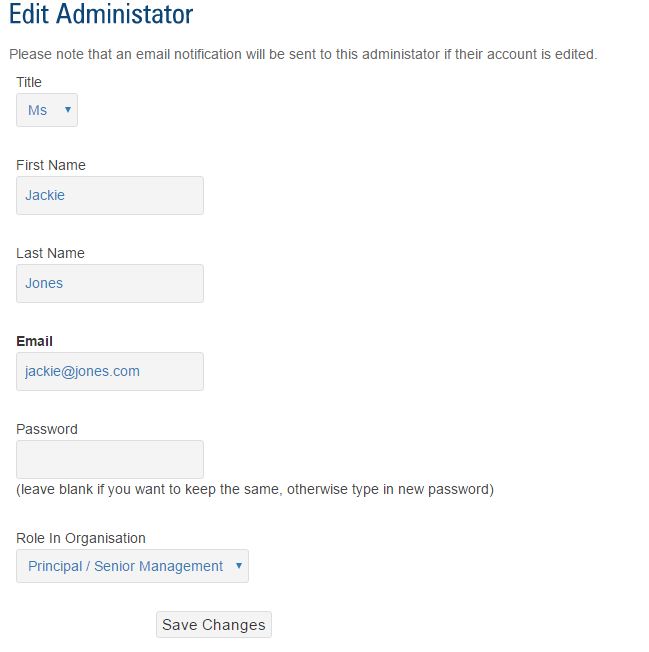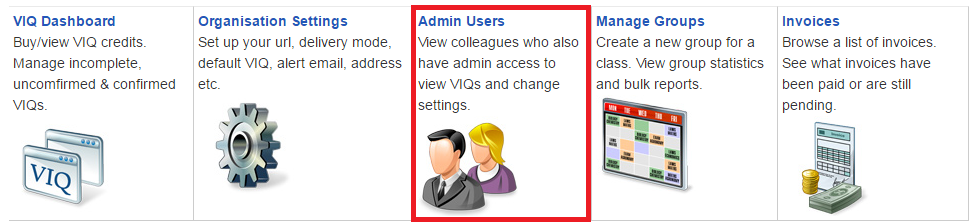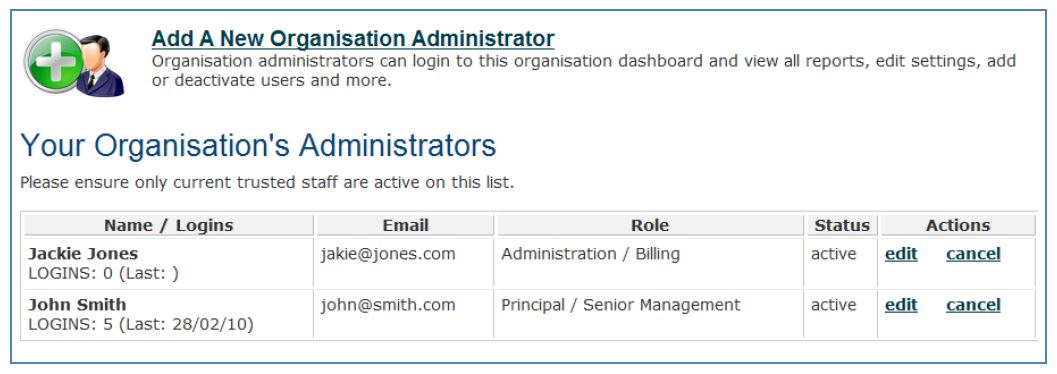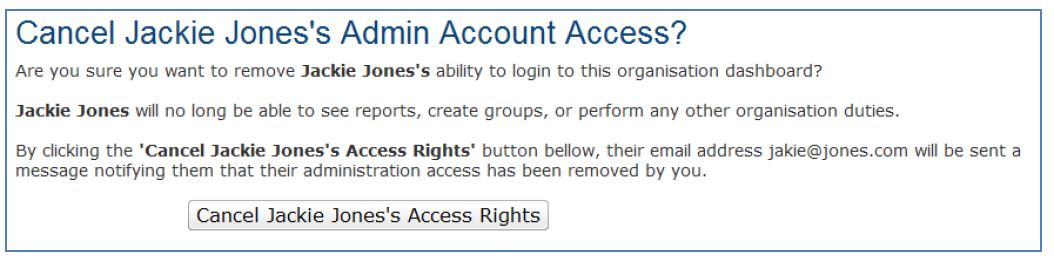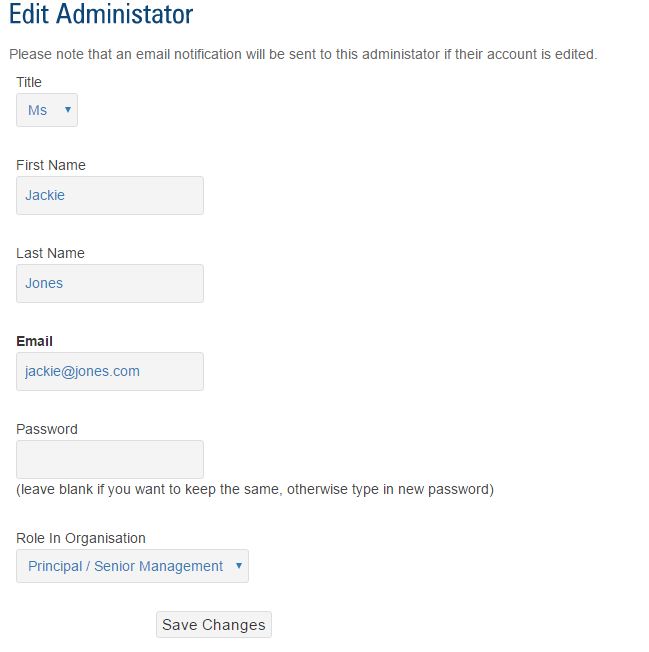<< Back to Table Of Contents
Help - Admin Users Page
Organisation admin users have rights to view VIQ reports, edit organisation settings, buy credits and more, so it is important to ensure only trusted staff are on your list of current organisation admins. Click the Admin Users title or the icon of the people to view a list of your organisation’s administrators and manage their settings. As you can see below, a list of the administrator’s name, latest login history, email address, role and status are provided.
When you need a new staff member to be able to login to your organisation’s dashboard, click the ‘Add A New Organisation Administrator’ link. Type in their details and they will automatically be sent an email with details on how to login.
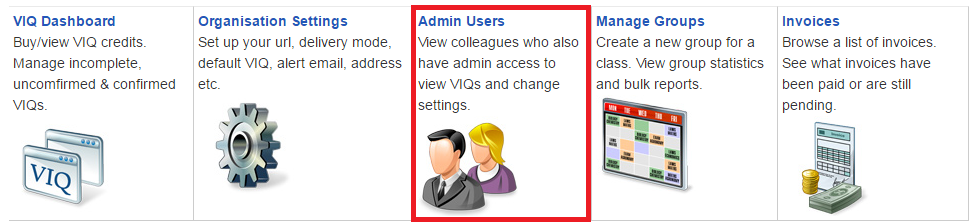
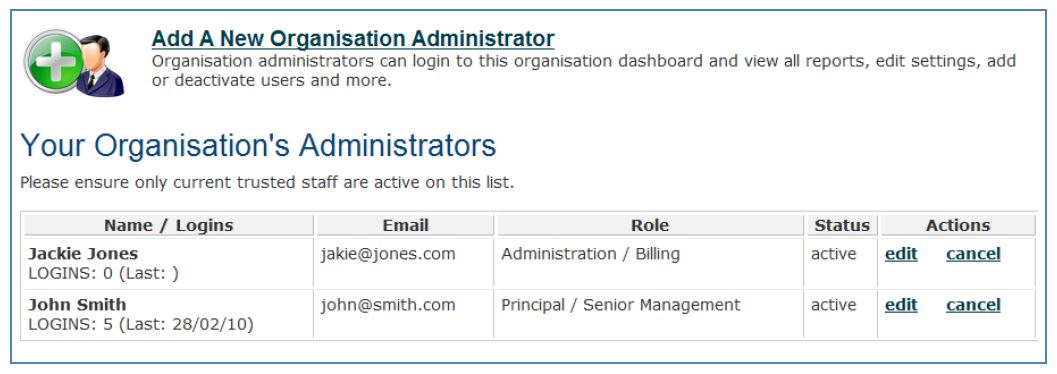
When a staff member leaves your organisation, for security reasons, you must cancel their access rights, so they can no longer login to your organisation dashboard. To do this, click the ‘cancel’ link on their row of the administrators list, and confirm on the following page.
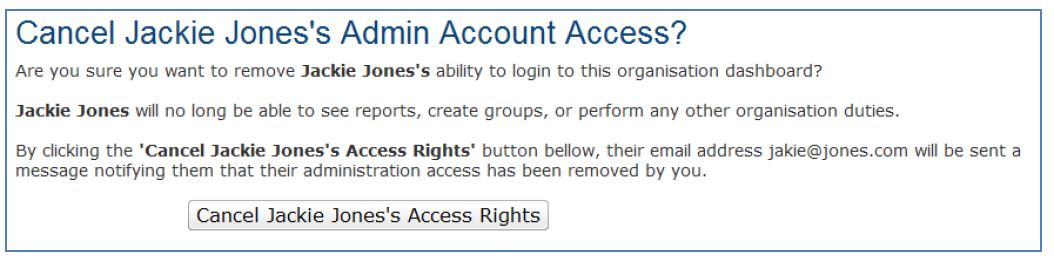
If you need to give back admin rights to someone who have cancelled, you can click ‘reinstate’ to reverse the process.
Clicking ‘edit’ on an administrator allows you to change their name, email address, password and role. For security reasons, the password is not shown. Simply leave blank if you want to keep the password the same, or type in a new password if you want it changed.