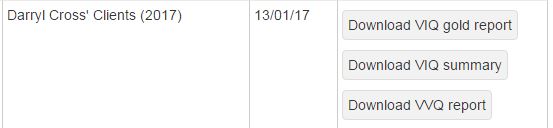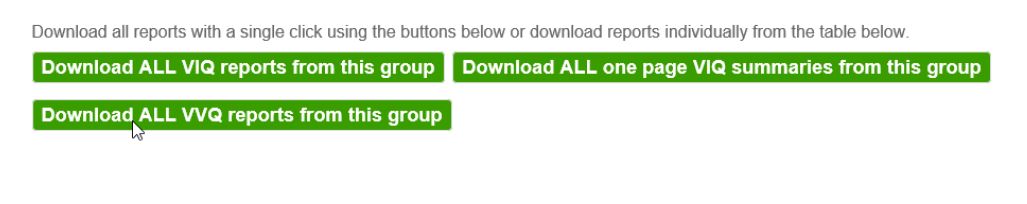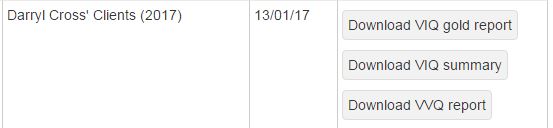<< Back to Table Of Contents
Help - How do I generate the VVQ reports?
Generating VVQ reports is very similar to generating VIQ reports.
First go into the GROUP that you want to generate the reports for.
If you want to generate
ALL VVQ reports into a single PDF click the green button listed at the top.
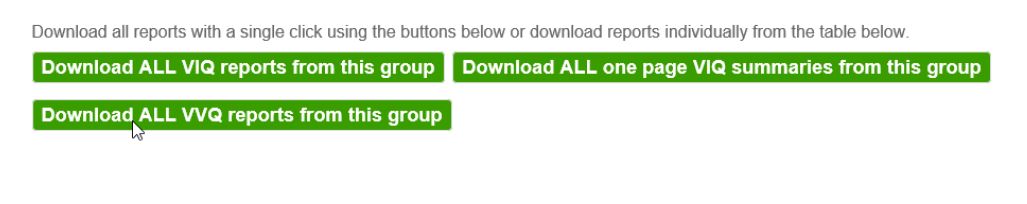
If you only want to generate
a single specific VVQ report, find the student in the full table below and click the Download VVQ report button.