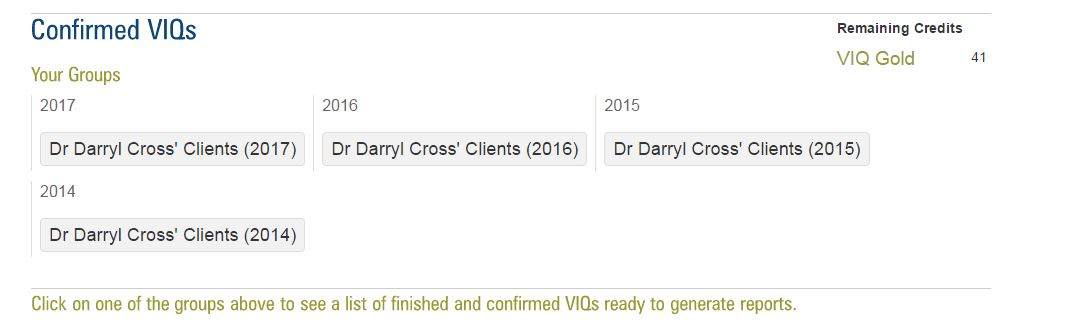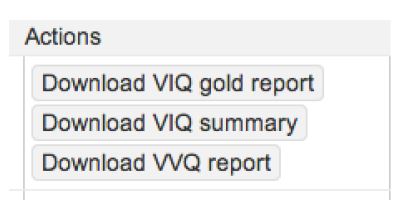<< Back to Table Of Contents
Help - Confirmed VIQs
The Confirmed VIQ page will begin by listing the active Groups that you have set up within your organisation (see the example shown below). You will need to start by clicking on the group that you want to list VIQs for.
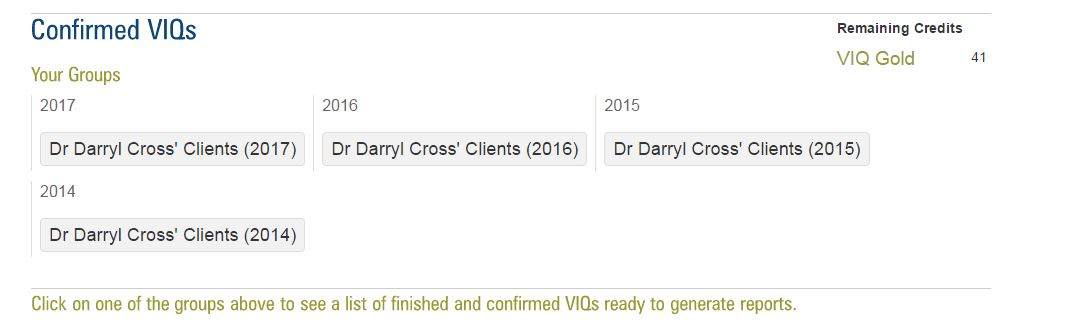
Once the list of VIQs for the group are visible, you can start downloading reports.
To download all Group reports (Group VIQs Report, Group VIQs Summaries and Group VVQs), click the corresponding button above the list of VIQs (See below).

To download individual reports, you can simply click the corresponding download buttons to the right of each VIQ row.
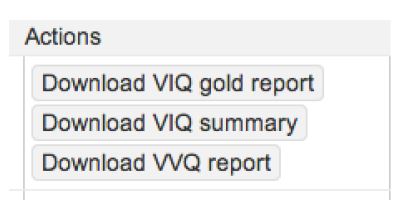
You can download / generate the pdf reports as many times as you wish for no extra charge, once a VIQ is confirmed.
You can click the link provided to generate a ‘Group Executive Summary PDF’ which is a single page showing the interests profile / job recommendations list for every VIQ Gold in the group (e.g.,class, year level or group of clients).