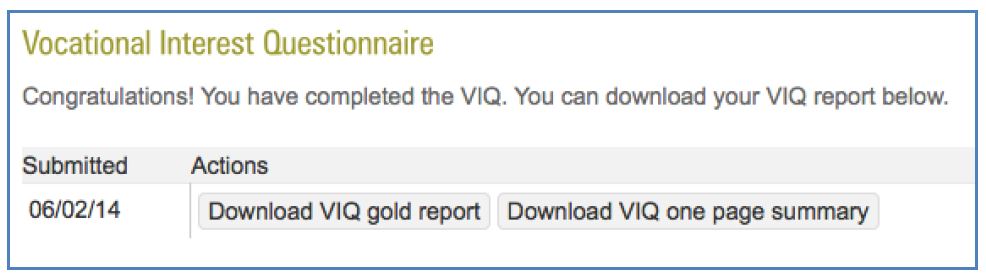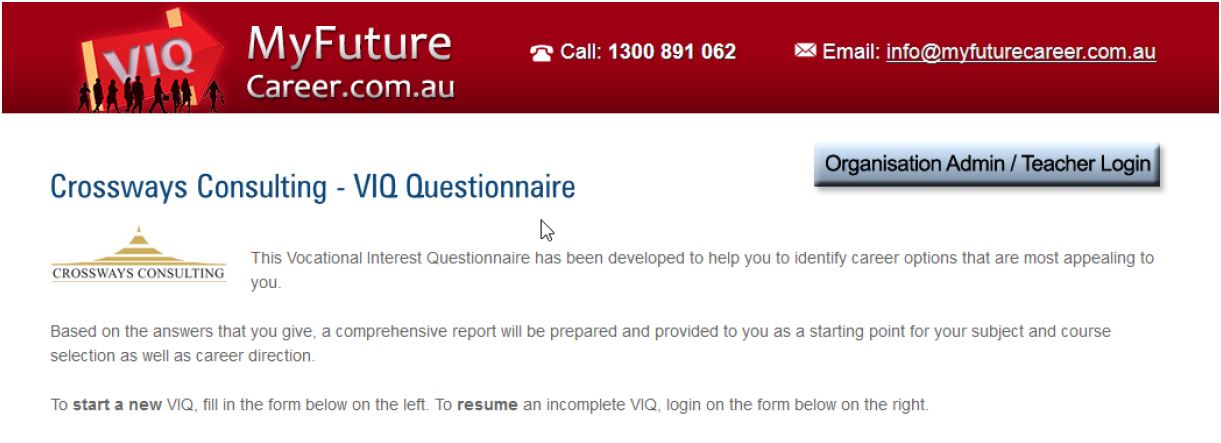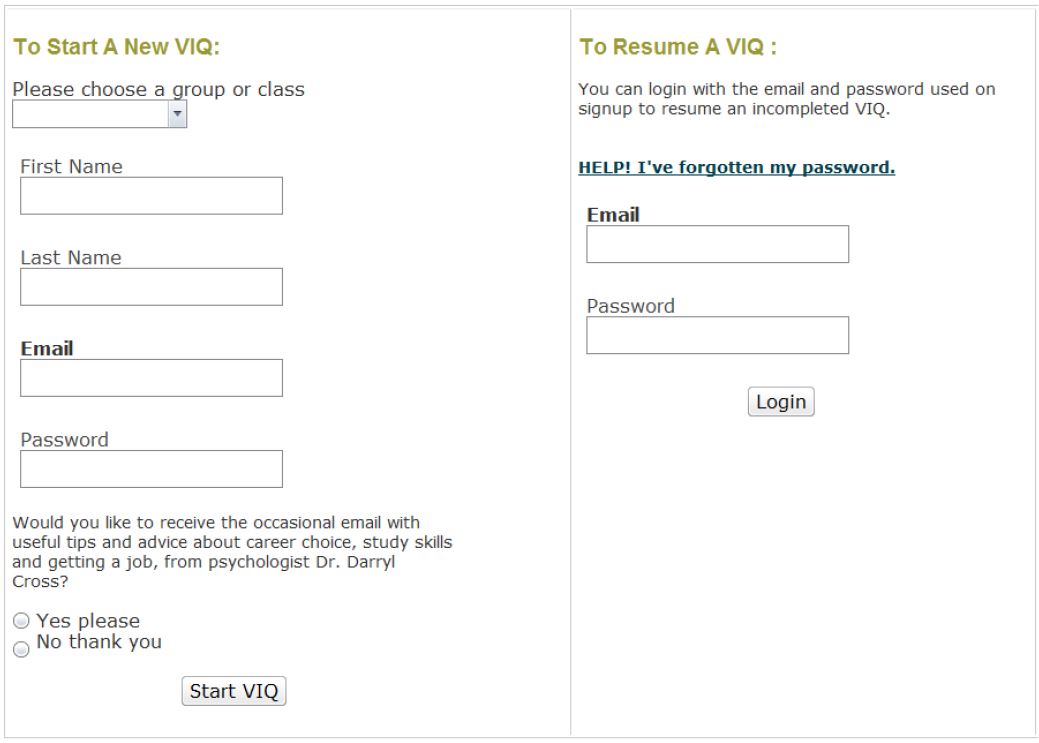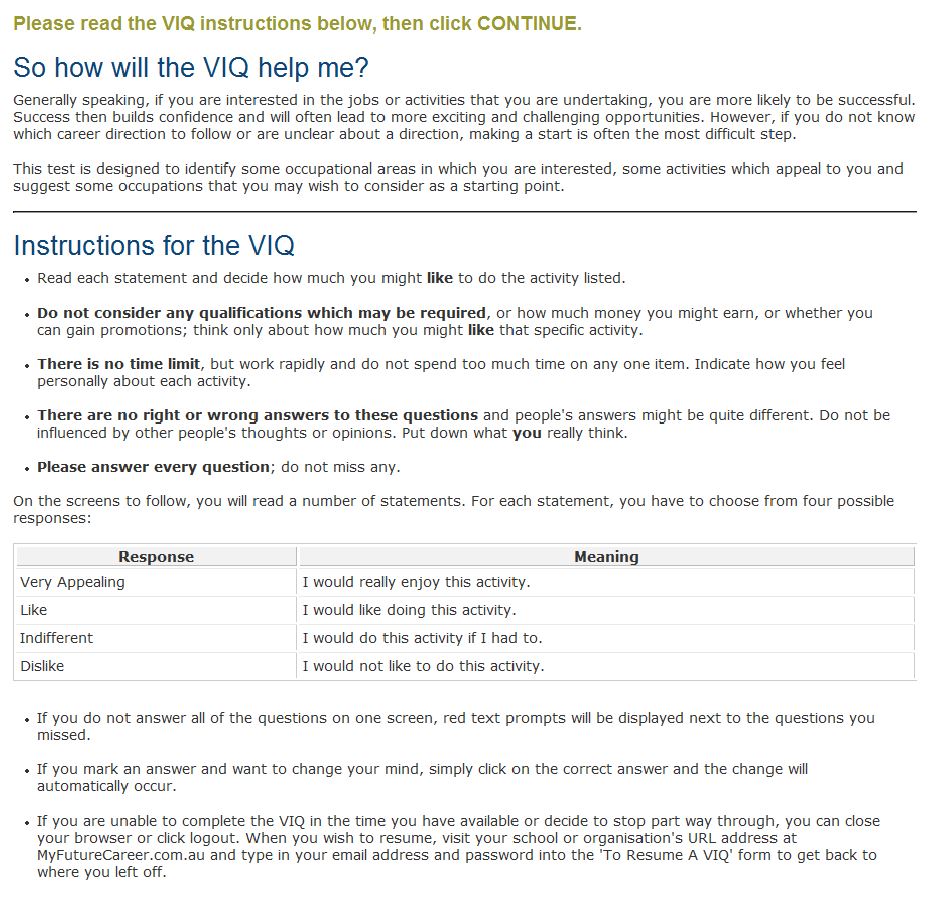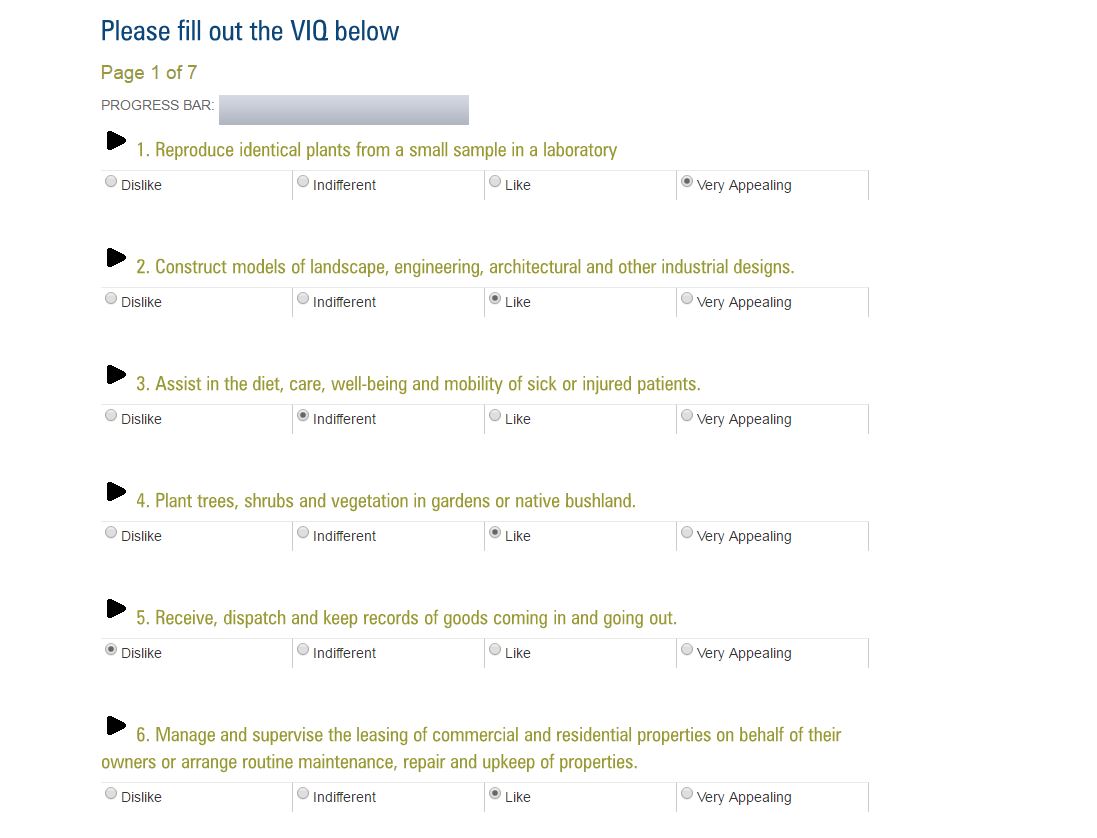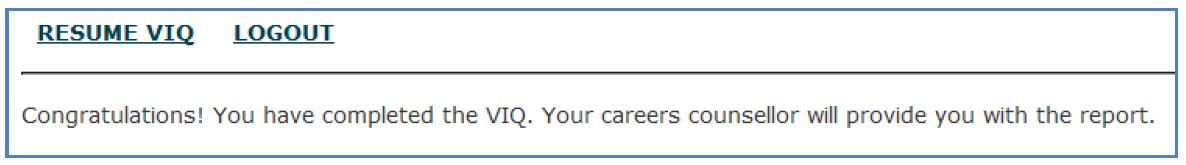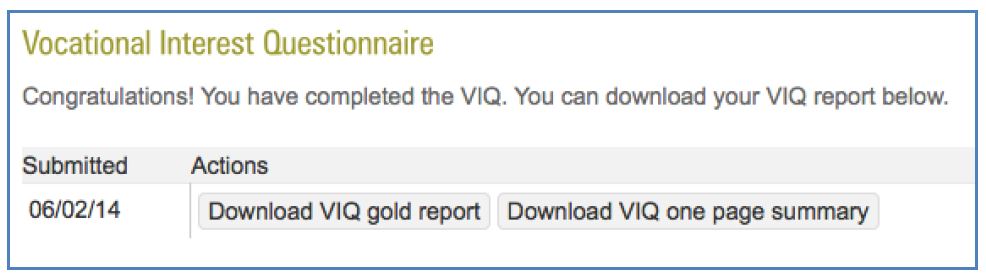<< Back to Table Of Contents
Help - Your MyFutureCareer.com.au Organisation URL
Every organisation has their own personalised URL where your students / clients go to do the VIQ. For example:
www.MyFutureCareer.com.au/viq/sampleorg
You can choose the last part of the URL to match your organisation name. Your organisation logo is provided on the left of the instructions,
as shown below for example, for the organisation called "Crossways Consulting". To login as an Organisation Administrator or Teacher, click the light blue button on the top right of the screen.
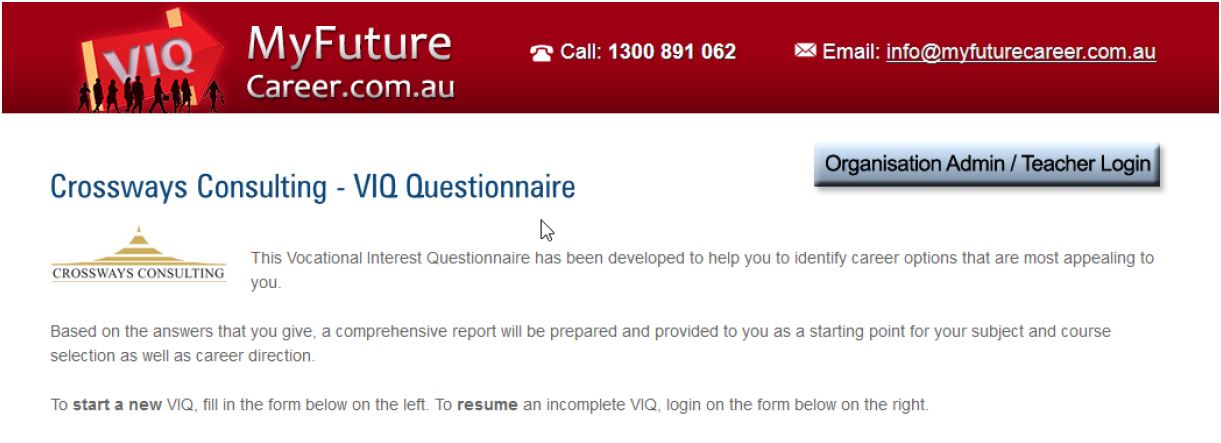
Underneath, two forms are provided, one to start a new VIQ (left) and the other to resume an existing VIQ.
As part of starting a new VIQ, your user (ie., students or clients) will need to select a group, so be sure you have
setup your groups before you invite people to your URL (see section titled, "Manage Groups" in this 'Help' documentation).
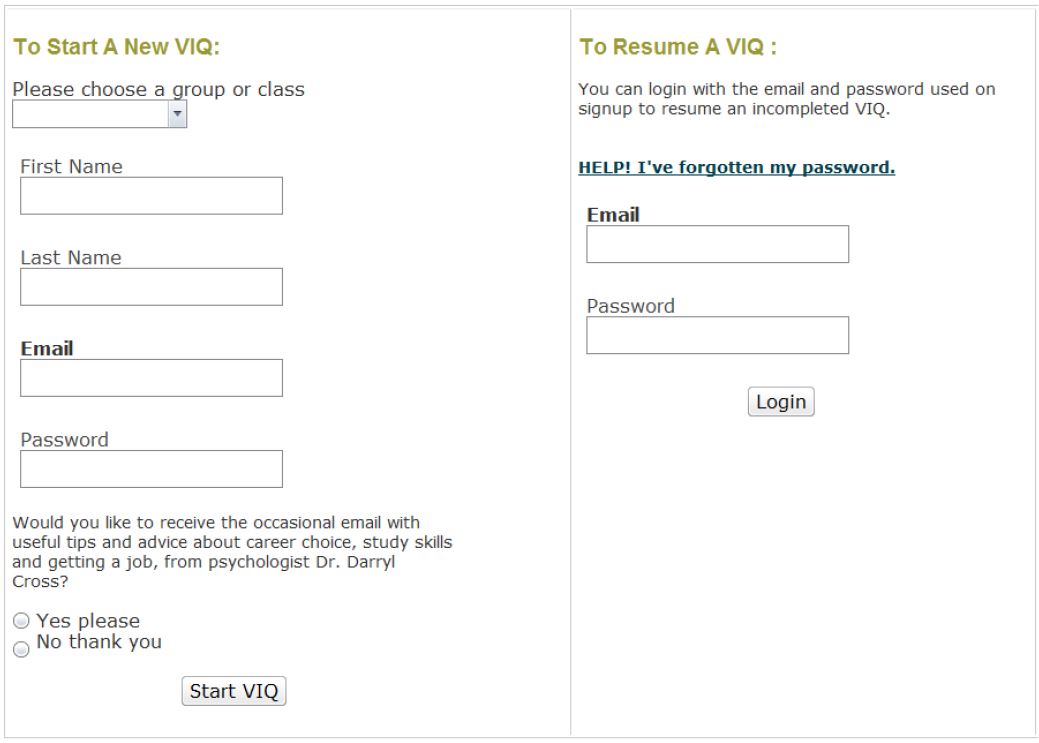 Instructions on how to perform the VIQ
Instructions on how to perform the VIQ are provided on the next page, after your user fills in their sign up details. (please see below)
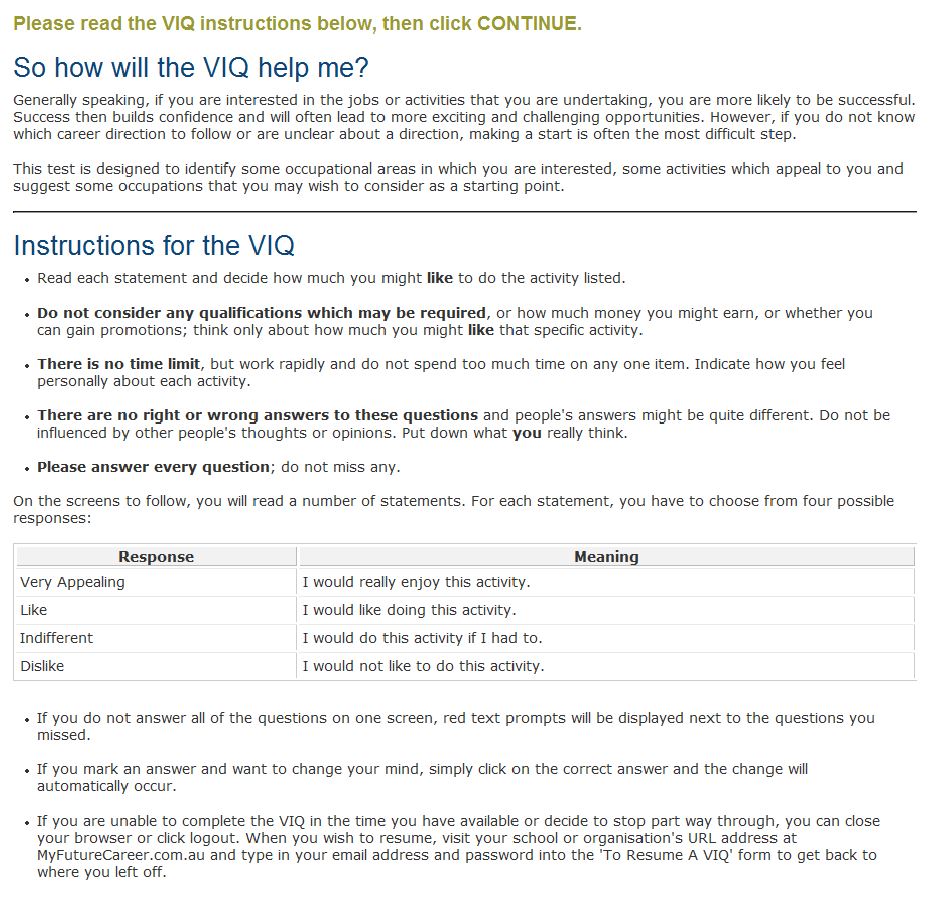 The VIQ questions are provided in groups of 20 on any one screen
The VIQ questions are provided in groups of 20 on any one screen. (At any time, you can click logout / close the
browser and then later visit the organisation URL again and login to automatically pick up where you left off.)
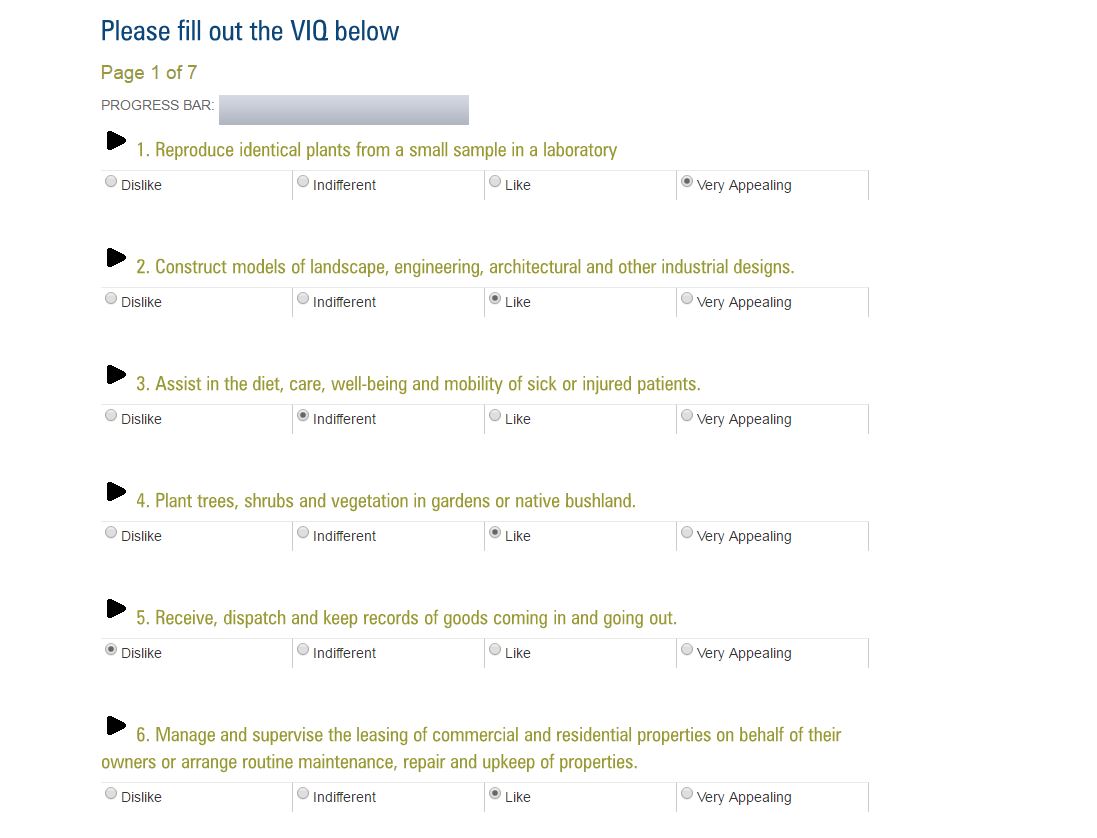
If your organisation is set to
'organisation will provide reports', a message like the one below is
provided once your students or clients have finished the questionnaire.
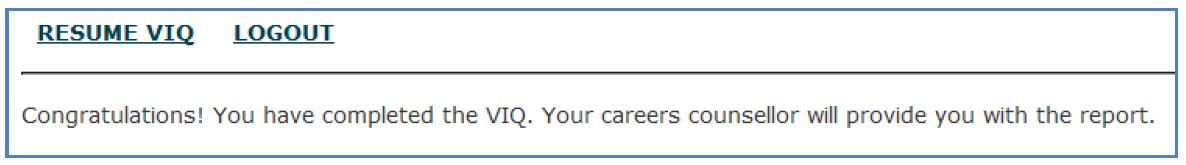
Alternatively, if your organisation is set to
'instant user level reporting' your users will be provided with a link to download
their PDF report as soon as they have finished, as shown below.